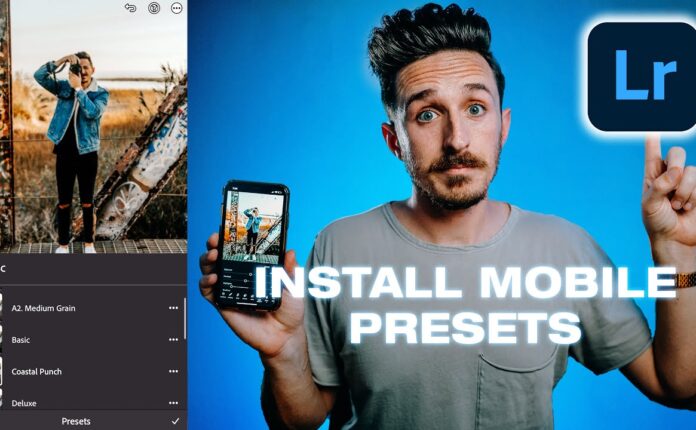There’s a rising fascination in the creative world for black-themed photo editing—a bold, moody style that transforms ordinary images into cinematic visuals. This unique approach thrives on deep shadows, strong contrast, and a storytelling element that captures emotion through minimalism. Whether you’re editing with powerful desktop software or a feature-rich mobile app, mastering this style will give your visuals a timeless, professional edge.
What Makes the Black Aesthetic So Powerful?
This isn’t just about turning your photos dark. It’s about invoking a feeling—a certain mystery or elegance—by manipulating color, light, and texture with intention.
-
Contrast: Minimize the highlights and bring out the shadows. This helps to build a dramatic, layered look.
-
Color Tones: Either mute everything for a minimalistic effect or highlight specific hues like rust, deep red, or gold to stand out.
-
Texture: Enhance the details. Think about skin, fabric, metal—these textures add realism and dimension.
-
Lighting: Thoughtfully placed light adds story and movement. It guides the eye and adds cinematic quality.
Top Tools to Nail the Black-Themed Edit
You don’t need a professional studio to get this look—just the right editing tools.
💻 Desktop Software
-
Adobe Lightroom & Photoshop
Industry gold-standard for precise photo editing. You’ll get full control over contrast, tone curves, grain, and more. -
Capture One
A powerful alternative for those who want detailed color grading and studio-level tethering features.
📱 Mobile Editing Apps
-
VSCO – Android | VSCO – iPhone**
Famous for its film-like presets. It’s perfect for black-themed looks that need mood and softness. -
Snapseed – Android | Snapseed – iPhone**
Developed by Google, this app offers powerful tools like selective editing and curves—all for free. -
Darkroom – iPhone
A favorite for mobile professionals. It’s simple yet incredibly capable, offering pro-level control over tones and curves.
How to Achieve the Look — Step-by-Step
1. Choose a Clean, Sharp Image
Start with a well-lit, high-resolution photo. This gives you more detail to work with and avoids quality loss when editing.
2. Adjust Exposure and Contrast
Slightly lower brightness to let the shadows settle in. Then boost the contrast to give your photo depth and edge.
3. Tone Down or Emphasize Colors
Desaturate the background for mood. If needed, increase certain colors (like amber, wine red, or olive green) for dramatic effect.
4. Play with Shadows and Highlights
Go deeper into the shadows, but use highlights gently—just enough to create structure.
5. Add Texture or Grain
Grain adds a vintage feel. Enhance textures like hair, cloth, or skin to give the image depth and life.
Expert Editing Tips
-
Use Presets: Start with a base filter or preset that fits the style. Then tweak it to match your specific photo.
-
Work in Layers (Desktop Only): Adjust shadows, highlights, and colors individually to have more control.
-
Stick to a Theme: If you’re building a portfolio or feed, use the same black-editing technique for consistency and branding.
Best Uses for Black-Themed Edits
-
Fashion: Highlights structure and tone in garments, making even simple pieces look designer-level.
-
Portraits: Accentuates emotion, enhances shadows, and makes facial features more striking.
-
Street Photography: Turns average city scenes into compelling frames filled with story.
-
Product Photography: Creates a strong focus on the product with clean, minimal backgrounds.
Final Thoughts
Black-themed photo editing isn’t just a style—it’s an emotion, a mood, a statement. With the right tools and a bit of creative flair, you can bring out the soul in your shots. Whether you’re editing portraits, street scenes, or fashion looks, mastering this style adds depth, polish, and atmosphere to your work.