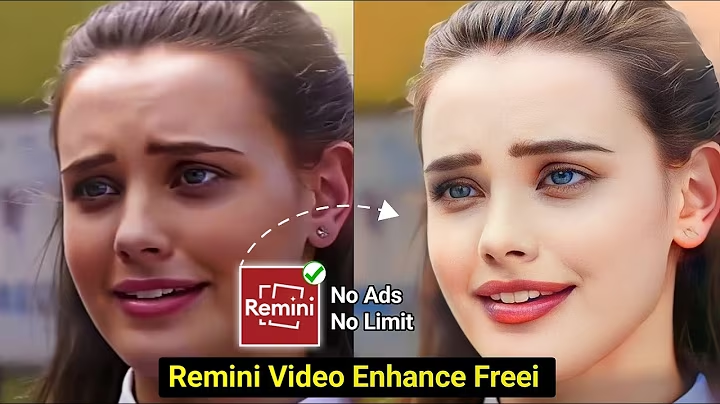In a world where content is king, poor video quality is like showing up to a red-carpet event in pajamas. It’s 2025, and video quality is no longer a luxury—it’s an expectation. Whether you’re a YouTuber, content creator, digital marketer, or just someone wanting your videos to look stunning, this guide will walk you through how to enhance video quality using the latest tools, tips, and AI-powered tech.
🎬 Understanding Video Quality
📺 Resolution Basics: 720p to 8K and Beyond
Video resolution is one of the first things viewers notice. It refers to the number of pixels displayed in each frame. While 1080p (Full HD) is still widely used, 4K has become the new norm—and 8K is pushing boundaries.
The higher the resolution, the sharper your video. But remember, resolution without good lighting and bitrate is like a Ferrari without fuel.
🎞️ Frame Rate and Bitrate
A higher frame rate (like 60fps) gives smoother motion. Bitrate controls how much data is used per second—higher bitrate = better quality. Always choose variable bitrate (VBR) if possible, as it adapts to scene complexity.
🌈 Color Grading and Dynamic Range (HDR)
HDR adds life to your footage by expanding contrast and color range. Combine that with smart color grading and your video can go from dull to dazzling. Software like DaVinci Resolve is the king of grading in 2025.
🛠️ Tools and Software for Enhancing Video Quality
🤖 AI-Powered Video Enhancers
Thanks to AI, video enhancement is smarter than ever. Tools like:
-
Topaz Video AI – upscale from SD to 4K+ using machine learning.
-
HitPaw Video Enhancer – great for restoring old or blurry clips.
-
Pixop – browser-based and used by TV stations.
🔓 Top Free Video Quality Enhancers in 2025
-
Veed.io – simple online tool with enhancement features.
-
CapCut Web Version – surprisingly robust with AI upscale filters.
-
HandBrake – open-source and powerful for compression without quality loss.
🎞️ Professional-Grade Tools
-
DaVinci Resolve (Free & Studio): Industry favorite for grading and upscaling.
-
Adobe Premiere Pro: Great for color work and detail correction.
-
Final Cut Pro X: Mac users swear by its powerful enhancement plugins.
Explore Topaz Video AI
Download DaVinci Resolve
🎥 Best Practices Before You Shoot
💡 Lighting Techniques
Nothing enhances quality like good lighting. Use softboxes, ring lights, or natural light. Avoid backlighting and harsh shadows.
⚙️ Camera Settings Optimization
Adjust ISO, shutter speed, and aperture to avoid grainy or underexposed footage. Always shoot in the highest resolution and RAW format if possible.
📸 Use of Stabilization Tools
Shaky video = bad quality. Use gimbals, tripods, or built-in stabilization features to keep it smooth.
🎞️ Enhancing Video in Post-Production
📈 Upscaling Techniques Using AI
Don’t stretch your 720p video and expect magic. Use AI models that interpolate frames, add detail, and predict accurate sharpness.
🧹 Denoising and Deinterlacing
Old videos often have noise or flicker. Use tools like Neat Video or Resolve’s Noise Reduction node for clean visuals.
🎨 Color Correction vs. Color Grading
-
Color correction = fix what’s broken (white balance, exposure).
-
Color grading = give it a look/mood. Think “Matrix green” or “Cinematic orange/teal.”
📱 Mobile Apps That Improve Video Quality
📲 Best Android & iOS Apps in 2025
-
CapCut AI Filters
-
LumaFusion (iOS)
-
VN Editor
-
Alight Motion
🧠 CapCut and VN Editor AI Features
CapCut now supports auto-enhance, skin smoothing, and detail sharpness with a single tap. VN lets you apply LUTs (color filters) like pros.
🌐 Online Tools for Quick Enhancement
🖥️ Websites That Offer Free AI Video Enhancement
-
Clideo Video Enhancer
-
Pixop (AI-based)
-
Vmake.ai
These tools are perfect when you want quick results without software installs.
🚀 Upload Limits, Formats, and Speed
Free tools usually limit size to 500MB or 1GB. Use MP4 or MOV, and ensure your browser supports hardware acceleration for faster processing.
📤 Tips for Uploading High-Quality Videos Online
📹 YouTube, Instagram, TikTok Compression Settings
Each platform compresses videos, so you need to upload in slightly higher bitrate than required:
-
YouTube: Upload in 4K even if video is 1080p.
-
Instagram: Use 1080×1350 for reels.
-
TikTok: Use 1080×1920, H.264 codec.
📁 Exporting in Optimal Format
Export using MP4, H.265 codec for best size-to-quality ratio in 2025. Keep audio at 320kbps AAC for pro sound.
🚫 Mistakes to Avoid While Enhancing Videos
🔍 Over-sharpening
Too much sharpening makes the video look unnatural. Use moderate sharpness and zoom in to inspect details.
📉 Fake Upscaling that Ruins Quality
Avoid tools that simply enlarge the frame without adding pixel data. Always use AI-trained upscalers.
🚀 Future Trends in Video Enhancement
💡 Real-time AI Enhancement During Streaming
Imagine watching a live stream that auto-enhances video quality in real-time based on your device’s bandwidth. Companies like NVIDIA and Apple are working on it.
🧠 Neural Filters and Deep Learning Upscaling
Expect adaptive enhancement where your software learns your editing style over time and enhances footage accordingly.
🎯 Conclusion
Enhancing video quality in 2025 is easier, faster, and more accessible than ever before—thanks to AI and powerful tools. Whether you’re working on YouTube videos, TikTok reels, short films, or product promos, you now have everything you need to make your videos look stunning.
Just remember: garbage in = garbage out. So always start with the best possible footage and use enhancement as the cherry on top.
❓ FAQs
1. How can I improve video quality without losing original content?
Use non-destructive editing tools like DaVinci Resolve and save your original file as backup.
2. Are AI video enhancers safe to use?
Yes, reputable tools like Topaz Video AI and Pixop are safe and secure.
3. What’s the best tool for low-light video enhancement?
Topaz Video AI and Neat Video are excellent for reducing grain and improving detail in dark videos.
4. How to maintain quality while compressing video?
Use HandBrake with constant quality (CQ) mode and H.265 codec.
5. Can mobile apps match desktop software quality?
They’re catching up! Apps like CapCut and LumaFusion offer near-desktop level performance for most casual needs.